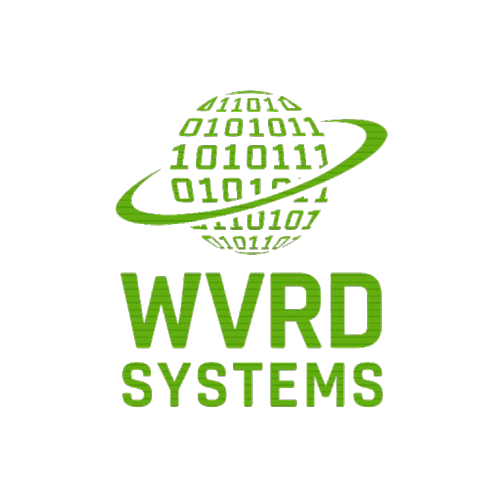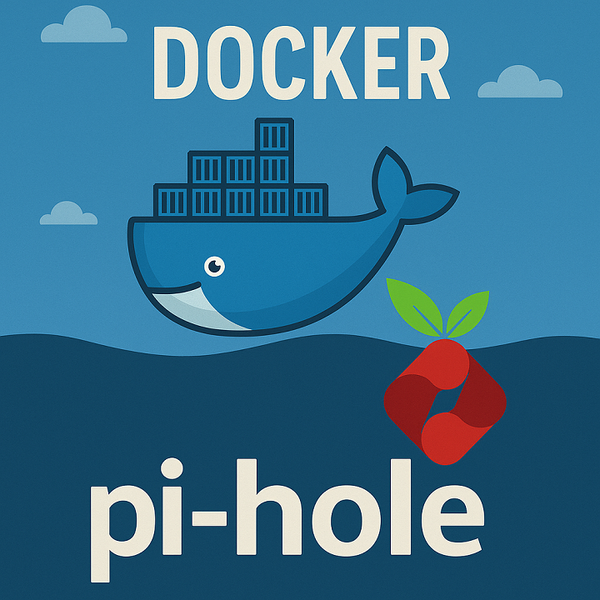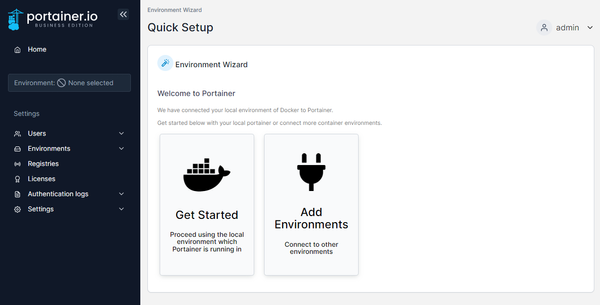Understanding the Power of Watchtower - purpose, function and value

Watchtower is an essential tool for managing Docker containers. Its primary function is to monitor the running containers and automatically update them when new images are available. This automation ensures that your applications are always running the latest versions, reducing the need for manual updates and minimizing downtime.
Key Benefits of Watchtower:
- Automated Updates: Keeps your containers updated with the latest images.
- Reduced Downtime: Minimizes downtime by automating the update process.
- Enhanced Security: Ensures that security patches and updates are applied promptly.
- Simplified Management: Eases the burden of manual maintenance and updates.
Installing Watchtower Outside of Portainer
Running Watchtower outside of Portainer provides a straightforward approach to keeping your Docker containers updated and is the method I prefer.
Here are the steps to install and configure Watchtower,
- Install Watchtower:
Open your terminal and run the following command,
docker run -d \ --name watchtower \ -v /var/run/docker.sock:/var/run/docker.sock \ containrrr/watchtower
2. Verify Installation:
Check if the Watchtower container is running:
docker psYou should see Watchtower listed in the running containers.
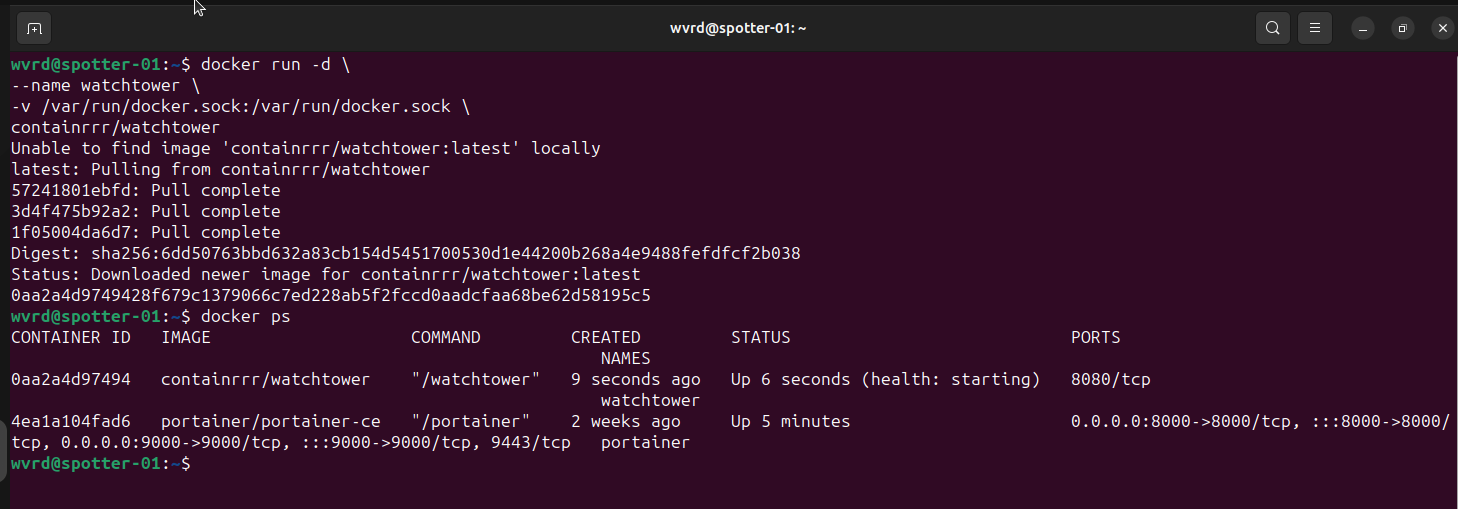
Running Watchtower Inside Portainer
While running Watchtower outside Portainer is straightforward, you might prefer to manage it within Portainer for a more integrated experience.
Here’s how to do it,
Log into Portainer:
Open your web browser and navigate to your Portainer instance.
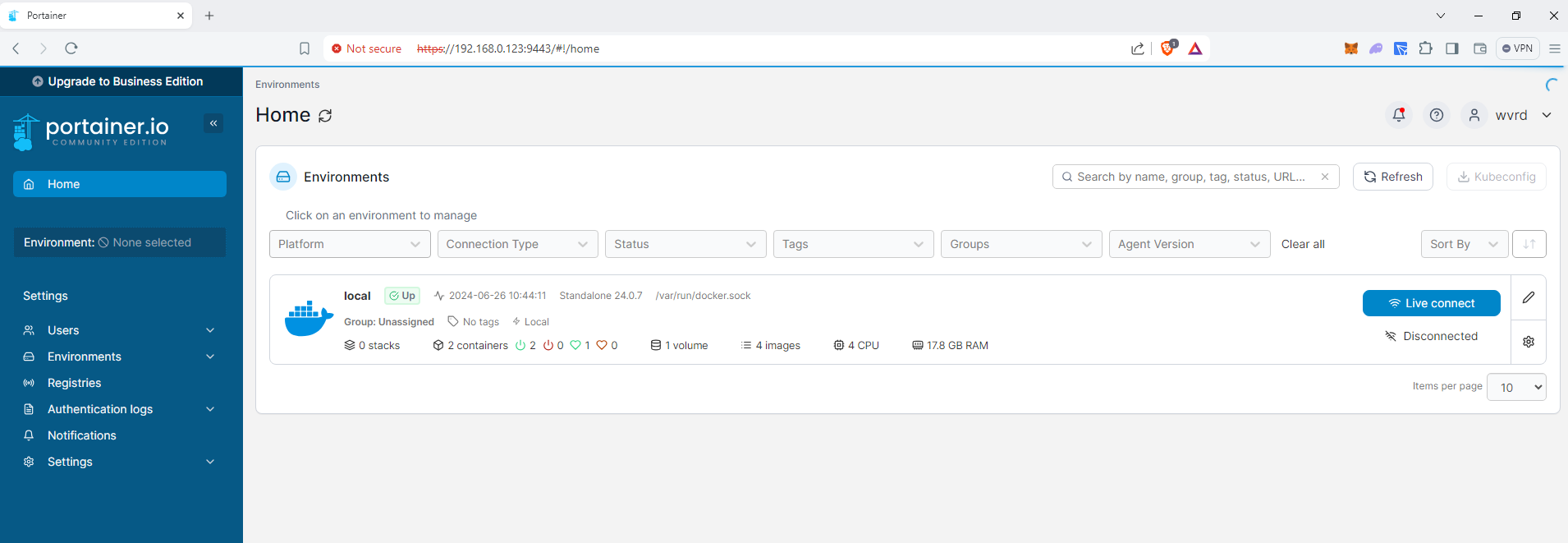
Create a New Stack:
In the Portainer Live Connection dashboard, go to Stacks and click on Add stack.
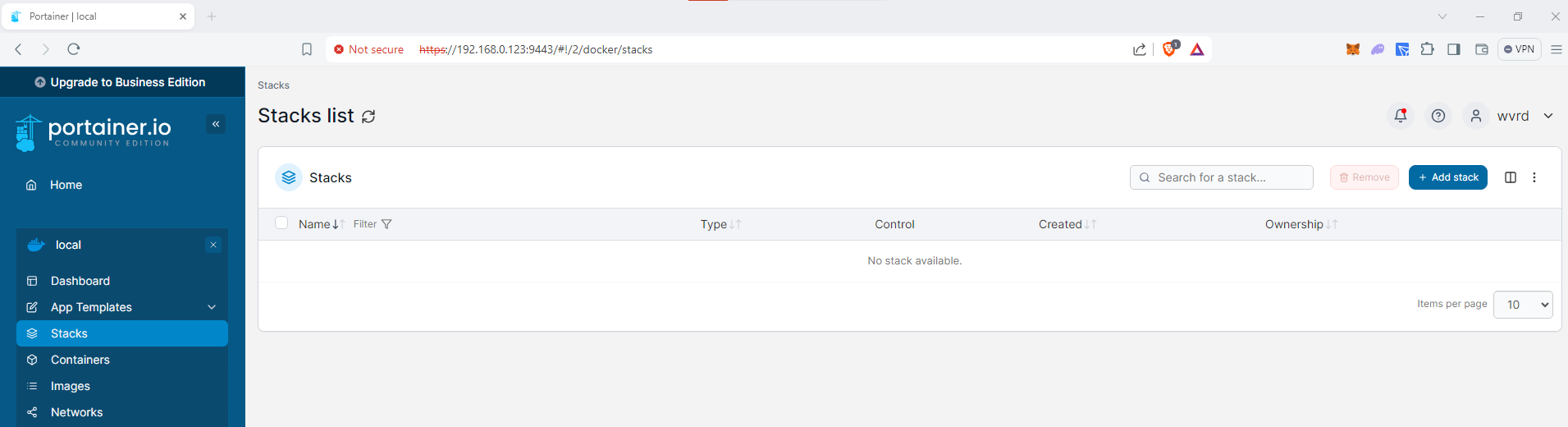
Configure the Stack:
Name your stack (e.g., watchtower) and add the following stack configuration
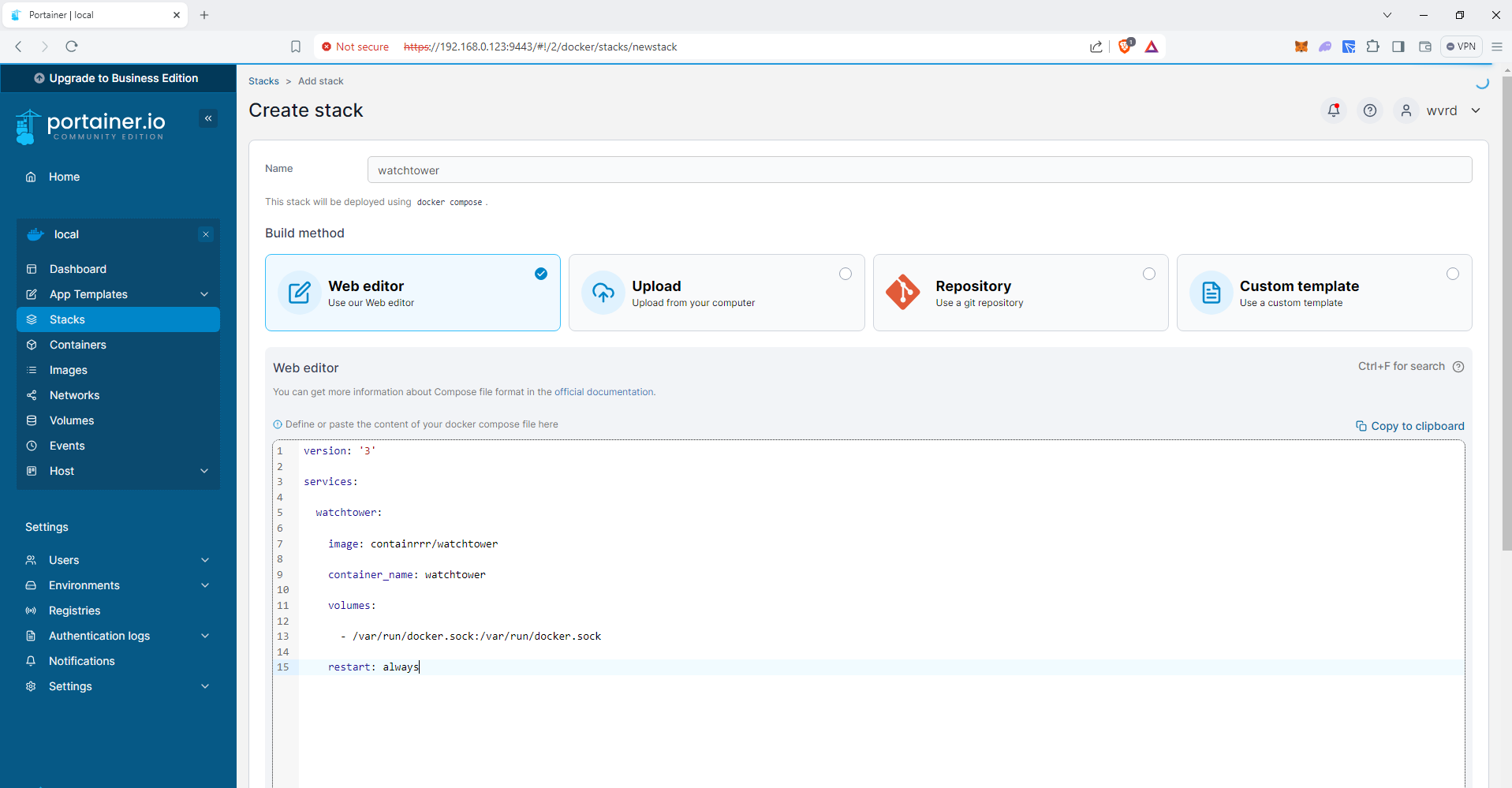
version: '3'
services:
watchtower:
image: containrrr/watchtower
container_name: watchtower
volumes:
- /var/run/docker.sock:/var/run/docker.sock
restart: alwaysDeploy the Stack:
Scroll down, Click "Deploy the stack" to start the Watchtower service within Portainer.
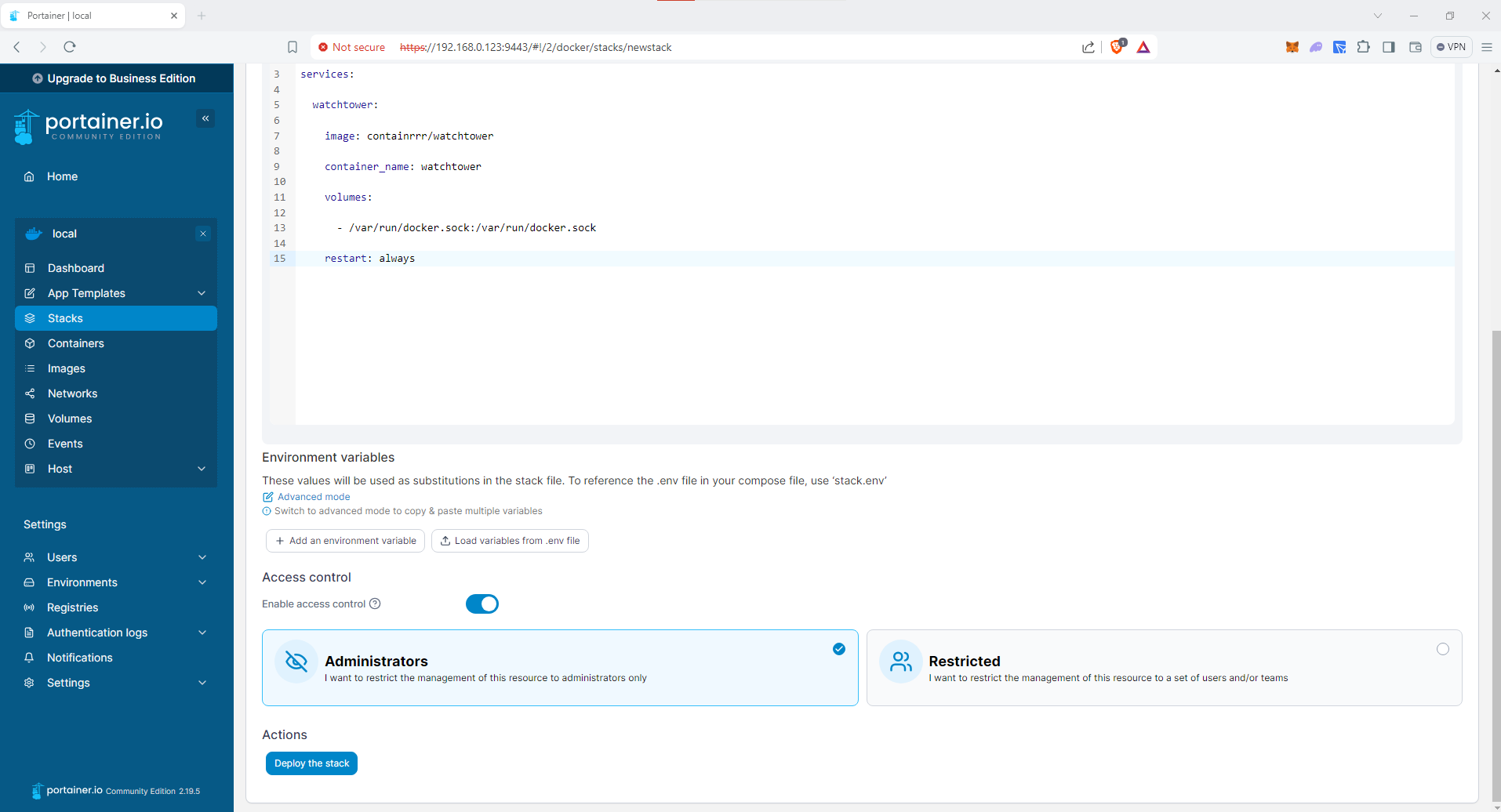
Verify Installation:
Check if the Watchtower container is running by navigating to the Containers section in Portainer.
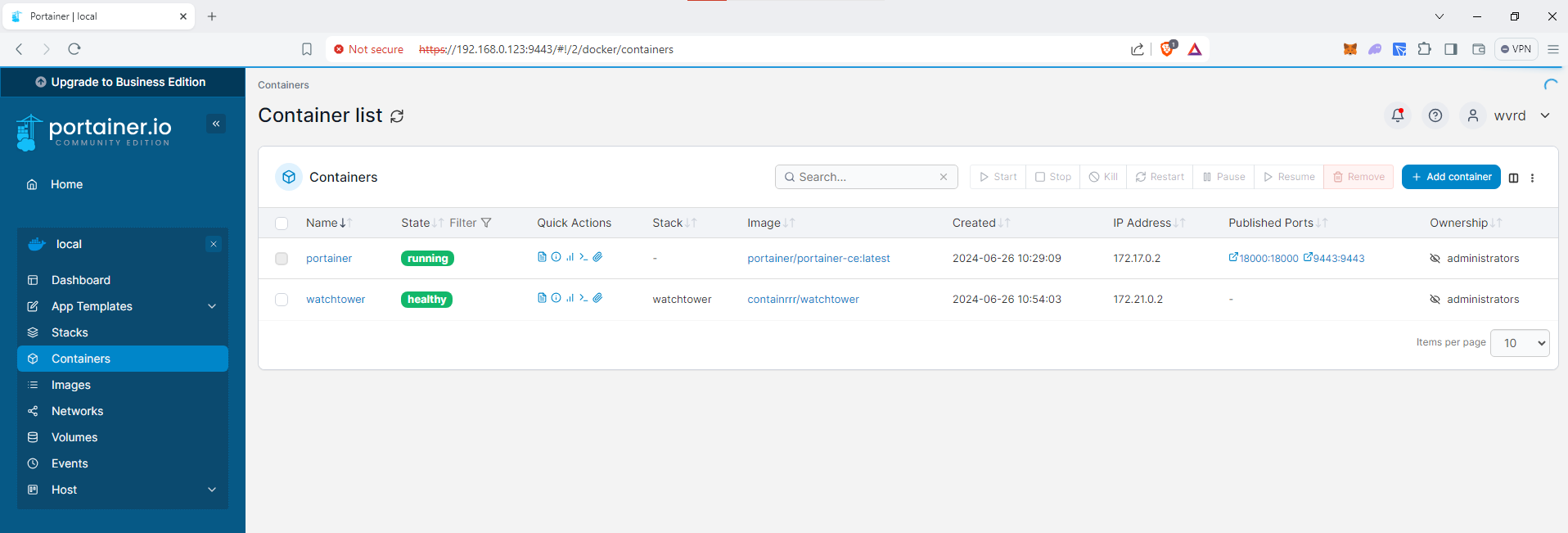
Conclusion
Watchtower is a powerful tool that ensures your Docker containers are always up-to-date with minimal effort. Whether you choose to run it outside or inside Portainer, Watchtower simplifies the management of container updates, enhances security, and reduces downtime.
Stay tuned as we delve into other open-source software solutions and provide you with the knowledge to master your tech stack.
Thank you for following along, and as always, happy learning and managing your Docker environments!